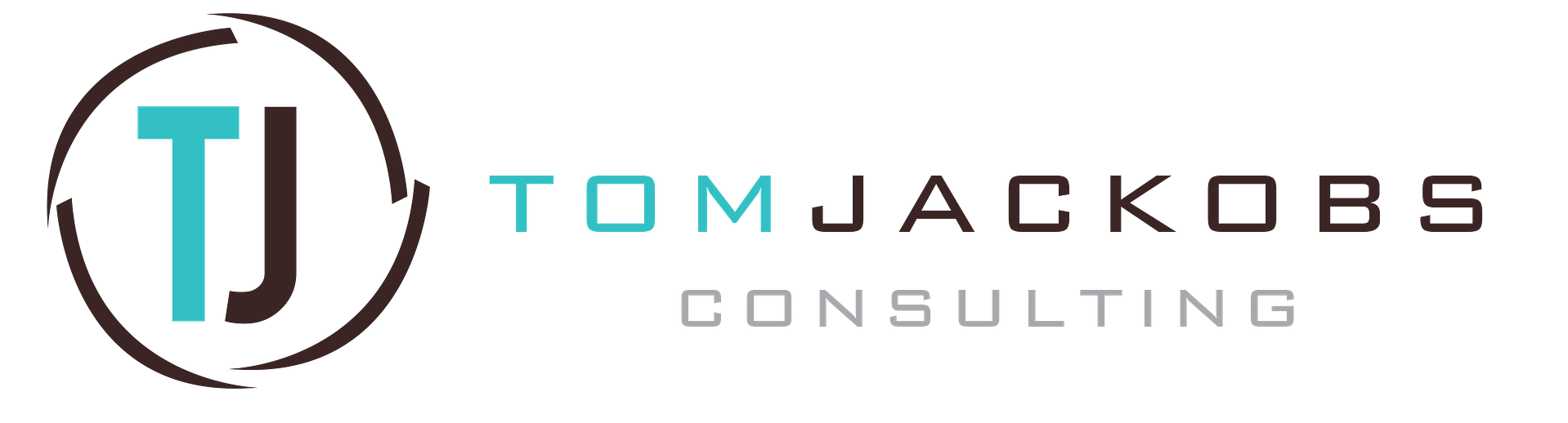As a business owner, you know that time is precious. Every minute counts, and it’s important to make the most of your time by automating as many tasks as possible. One way to save time is by automating your appointments.
There are several great appointment booking services available that can help you manage your calendar and appointments quickly and easily.
Check out this blog post to discover something that makes a big difference above the rest!
Calendar and Booking
The calendar and appointment booking software tools can be a huge help to your business. From keeping track of meetings, events, or appointments; these programs will allow you the ability to set up additional features that suit your needs to make things run smoothly.
Maybe you’ve heard of Calendly and Lead Maximizer Pro, but do they compare? We will soon discover.
In full transparency, Lead Maximizer Pro is a software program that I own, customize, and developed to be a lot easier.
Appointment setting is the most important part of sales. If you don’t have an appointment, then there will be no sale and if that person doesn’t show up for their time slot it’s too late to make a purchase.
With Calendly, you can set up a calendar and get started quickly, even if you’re on your own. You can use the free version to get started. Now, for somebody that is just managing themselves, then Calendly might be a very good option for you because it is very simple to set up and it’s very inexpensive.
Now, if you are managing a team of people and you want a more robust follow-up and follow-through process, along with some other bells and whistles, then I would recommend checking out Lead Maximizer Pro.
More about Calendly
When you first log in to Calendly, it’s very intuitive, which is one feature to love about this software. You have your appointment types, create an event type, and even a one-off meeting. You can build out teams and things like that as well. The paid version is about $15 a month per user but you can always start with the free version.
Remember that Calendly is just a calendar system and they do it really well. However, there are no other systems tied to it for tracking sales and automating lots of other things.
With Calendly, you can create one-on-one or group meetings, collective meetings, Round Robin, and all sorts of different meeting types. It’s easy to set up and get going. Your availability is set up through availability, you integrate into Stripe and some other integrations, especially Zapier.
There are a lot of, integrations that you can have, for instance, Stripe is important if you’re charging for appointments. A lot of the appointments that we do for our clients are chargeable appointments. It’s great to have that all integrated so it’s easy to take payment and process it in one go. You can integrate with as well with PayPal, Squarespace, Slack, and even Zoom as well so that new meeting types are automatically created.
I love how you can set different availability for different types of appointments. For example, I have different appointment times for job interviews. I want to do those interviews only in the evening, between 7 PM and 9 PM. If I’m doing interviews, it’s a different one. If I’m doing sales calls, it’s a different availability and that’s great. Then you can apply it to different types of events and the person. This is especially useful when you are working with multiple people and varied event types.
When you’re creating an event in Calendly, you give it a description, indicate when people can book, and show your availability. You can set up additional rules like starting every thirty minutes, but not allowing people to book a new appointment within 12 hours or 12 days… just depending on what your own workflow is.
Calendly makes it easy for you with time zones. It can be confusing when you’re running a virtual business if your calendar system cannot get time zones right. You’re going to have a lot of no-shows because people will be confused about the time that they need to meet.
You can set up different questions that you want people to answer before they book. This method is always good to weed out the tire kickers from those that are serious but also to give you some intelligence before you go into the sales appointment. You can understand exactly what their issues are and customize your sales presentation to that.
The workflow is great but I still find it clunky to set up. But when you have the pro version, you can send out text messages and email invites. When you’re doing email invites, it’s not that customizable through this platform. Although it can be done by inserting a link or a similar method. Personally, I love to put videos into the emails that go out to prepare people for the meeting. I tell our clients all the time that when they are an appointment reminder, it is best to get some video in there so that people are prepared for the appointment and they get excited and show up.
If you don’t use the workflows, then you can use the notifications. The nice thing about workflows is that you can set it up one time and you can put it on multiple event types. If you have the pro version, then you can send out text reminders as well. Something about the text reminders is there’s only one message and you can send that one hour before and 10 minutes before the meeting schedule. There’s not a lot of customization when it comes to text reminders.
I think the major downfall of Calendly Is the customization of the follow-up. It is not as robust.
Get to Know More about Lead Maximizer Pro
The booking page on Lead Maximizer Pro is something that we’ve customized including a custom URL. All of what you see on the booking page is completely customizable. You can put your picture, your team, and instructions. You can add a video on the landing page. You can trick it out as you like as well as put different calendar types. It may somehow look like Calendly.
You will see small details about your impact call explaining what is happening in the call, the duration, and the date. You can choose your different times too. As it is in a customizable form, you can fill it out for different event types you may have.
When you’re setting this all up, the booking page is also completely customizable. Plus, we can do split testing to see which booking page does a better job. When we go into the calendars, what’s really nice is that it links to your Google calendar and you can see all of your appointments. You can look at your different sales calendars.
When you go into the settings, you can set up different team calendars so that you can have multiple people on one calendar booking. In other words, you can do a Round Robin of this that is very customizable as well.
You can say when you are available for each kind of appointment, but not for each person. The appointment type decides how available you are. But each person can’t have different availability for different types of appointments. We have a way to fix this problem. We will create another user for that person and then link their Google calendar. This way, it will work. It may not be the best solution, but my team can take care of this for our clients.
It will also show you the duration of the meeting and how long the time slot is. You can show people that it’s a 15-minute appointment, but make the time slot 30 minutes so that you have a little bit of buffer after the appointment. Putting the buffer won’t allow somebody to book right after your appointment. You can also limit the number of appointments per day that you’ll accept. That means if you’re doing a lot of discovery calls or what have you, it’s nice to kind of break that up and limited to, say, five discovery calls a day. Then the page will not display any more slots.
You can also know how far in advance people book. Now, if you’re doing sales calls off of webinars or websites, it’s best to keep this date range tight, for example, within four days maximum.
When we go onto the confirmation, it sends the Google calendar invite. Along with the Google calendar invite is it are the cancel and reschedule links. You can take those off if you don’t want people to cancel or reschedule or give them the option to call you first before they cancel.
If you’re running ads to book appointments, you can put your Facebook pixel and put some code in there as well. This way, it’s further customizable. If you want to charge, you can put your Stripe in there and it will charge for the appointment.
The reminders are all handled in our automation, which are 100% customizable. We have workflows created for confirmations of sales calls and you can have this set up for different appointment types as well.
Because this is also a CRM in the sales pipeline system, when somebody books, it automatically creates an opportunity in the pipeline. Then, we send out an SMS and email. A video is included In that email too. These can be templated as well as a simple email.
What we’ve done in Lead Maximize Pro is to trick out the customization and follow-up processes so that you can get very specific about what you want to talk to people about and, and making sure that they’re showing up for their appointment. That’s the critical thing. If you’re just sending out a blanket, impersonalized reminder it will look and feel bland to the reader. When people get a text, it will seem like there’s no personality around it.
Compared that with a text reminder which is talking to you on a bit more personal note. For example: “Hi Bob. I’m really excited to be speaking with you today and conducting your impact call. We’ll be meeting here [insert the location which would be the zoom link] at the event date. I’m preparing now for our call. I hope you are too.“
This message goes out one hour before and the same 10 minutes before. I would much rather have a message 10 minutes before that is a little bit different. Something like: ”Hey, it’s 10 minutes to show time.” or something similar to that. The same applies to sending email reminders.
What I’ve just recently added in also is adding an email 10 minutes before, which has just the link so that if they forget having received the link, they can always get it still. It’s always best to take away as many problems or barriers that people might have so that it makes it easy for them to show up.
The point of the follow-up follow-through and the automation of this is to make it easy for the person on the other end to show up for their appointment and have all the information that they need.
So, what’s the verdict? If you’re a single operator and you don’t need all of the bells and whistles that come with Lead Maximizer Pro, then Calendly is a great choice. It’s simple to use, there’s no texting involved (which can be a pro or con, depending on your preferences), and it’s very easy to set up.
However, if you are running a team and want to take advantage of all of the features that Lead Maximizer Pro has to offer – like sales automation and customized follow-up processes – then it makes financial sense to go with LMP.
Thanks for sticking with us through this comparison! Now it’s time to decide which option is best for you and book an impact call so we can help get your business where you want it to be.
For a free 14 day trial of Lead Maximizer Pro, schedule a demo at https://leadmaximizerpro.com
If you’re needing help with automating your sales processes and would like help, we’d be happy to schedule an impact call with you. During this call, we can discuss the demands of your business in more detail and come up with a plan tailored specifically for you.
Many of my blogs are related to my program Dramatic Impact Speaker Academy, if you’re interested in learning more CLICK HERE